We have to follow some steps,
Step 1:
Create one Table with some Fields .Then add this table into form(HistoryForm1) as a datasource.Drag and Drop the fields into design.
Step 2:
Create another one table with some fields.Here Also add this table into form(HistoryForm2) as a datasource.Drag and Drop the fields into design.
Step 3:
Now create one MenuItemButton(NextForm) into the Form B.
Step 4:
Now We want to fetch the records from Form A to Form B.so we want to write code under datasource level in FormA.
Write the code in validatewrite() method:
boolean ret;
LinkTable2 linkTable2;
ret = super();
linkTable2.StudentName=TaskAddDelete.StudentName;
linkTable2.insert();
return ret;
}
Step 1:
Create one Table with some Fields .Then add this table into form(HistoryForm1) as a datasource.Drag and Drop the fields into design.
Step 2:
Create another one table with some fields.Here Also add this table into form(HistoryForm2) as a datasource.Drag and Drop the fields into design.
Step 3:
Now create one MenuItemButton(NextForm) into the Form B.
Step 4:
Now We want to fetch the records from Form A to Form B.so we want to write code under datasource level in FormA.
public boolean validateWrite()
{
boolean ret;
ret = super();
linkTable2.RollNo=TaskAddDelete.IdNumber;
linkTable2.StudentName=TaskAddDelete.StudentName;
linkTable2.insert();
return ret;
}
Step 5:
Now we insert some records in HistoryForm1 and Click that Button(NextForm) HistoryForm2 will be opened with Same Records as HistoryForm1 .
Now we insert some records in HistoryForm1 and Click that Button(NextForm) HistoryForm2 will be opened with Same Records as HistoryForm1 .

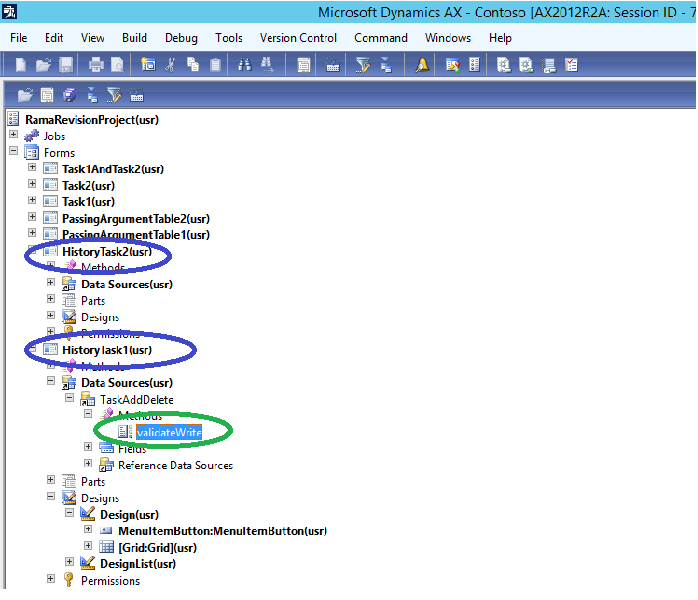

No comments:
Post a Comment