We have to follow some steps:
Step 1:
Create new table in AOT.
Step 2:
Add two fields into the table.
Step 3:
Go to properties change the first field ExtendedDataType as VendGroupId.
Step 4:
Go to properties change the second field ExtendedDataType as VendAccount.
Step 5:
Add the Table into Form as Datasource.
Step 6:
Write the code in lookup method(override) under VendAccount Control.
public void lookup()
{
VendTable vendTable;
ProjectTable projectTable1;
Query query = new Query();
QueryBuildDataSource queryBuildDataSource = query.addDataSource(tablenum(VendTable));
sysTableLookup.addLookupfield(fieldnum(VendTable, AccountNum));
queryBuildDataSource.addRange(fieldnum(VendTable, VendGroup)).value(ProjectTable.VendGroup);
sysTableLookup.parmQuery(query);
sysTableLookup.performFormLookup();
}
Step 7:
The Final output Window:



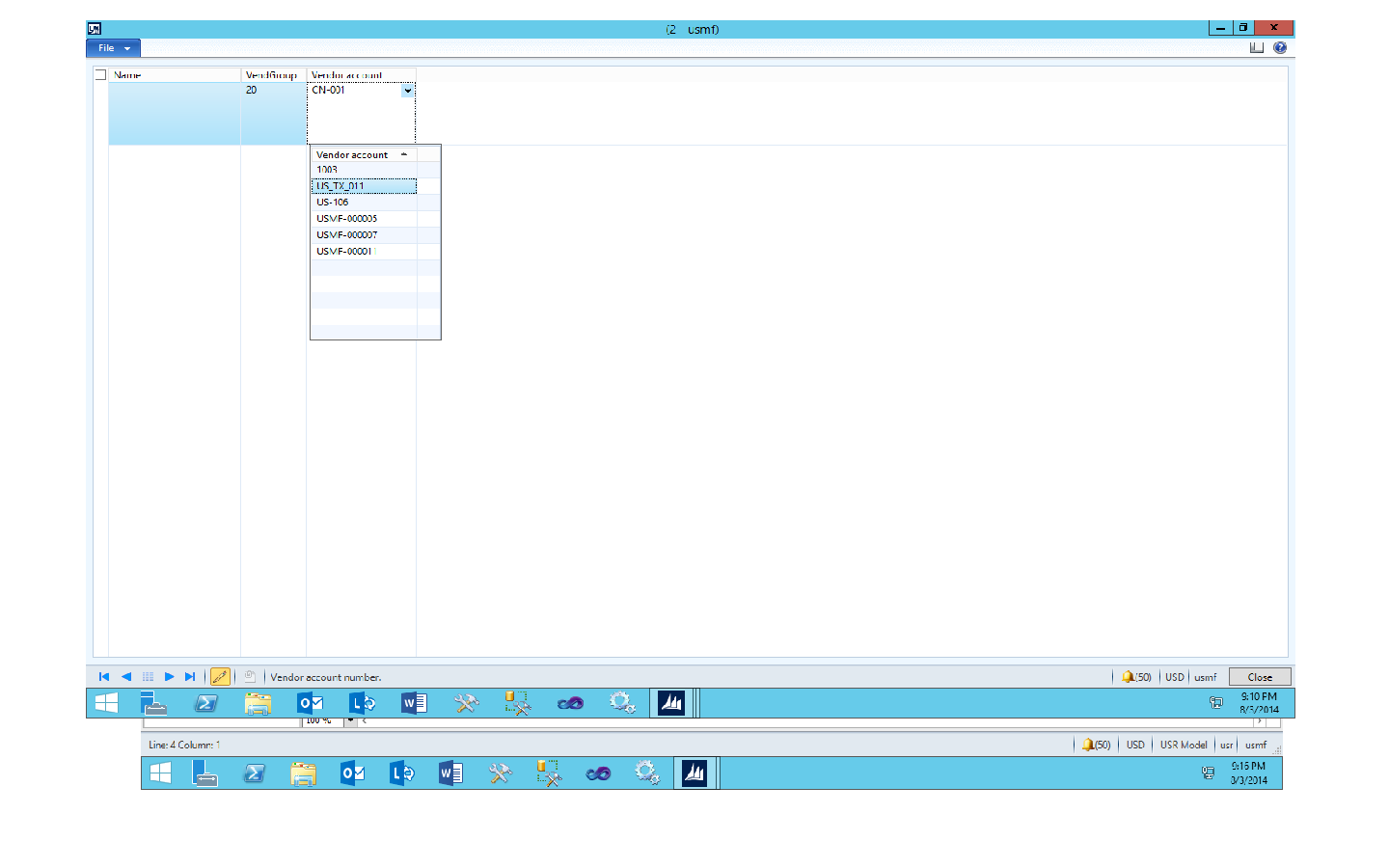
No comments:
Post a Comment