Scenario:-
I have a table(MarkAllTable) with one Boolean field(Mark) and add this table as a datasource into the form(MarkAllTable).Now I want to add one checkbox control into the form. The condition is if I check this checkbox all records should be checked and if I uncheck this checkbox all records should be unchecked. Based on Checkbox we want to mark or unmark all records in the form.
we have to follow some steps....
Step 1:
Create a table(MarkAllTable) and add fields. Add one field as Enum and set the property as Boolean.
Step 2:
Insert some Records into the Table and add that Table as a Datasource into the form.Now drag and drop the fields into design level.
Step 3:
Add a CheckBox control(MarkAll) into the design level.
Step 4:
Now we want to write code for mark or unmark the records.
Write code under CheckBox Control in Clicked() method.
{
while select MarkAlltable
{
{
}
{
}
MarkAlltable_ds.executeQuery();
}
Step 5:
Now we have the output.


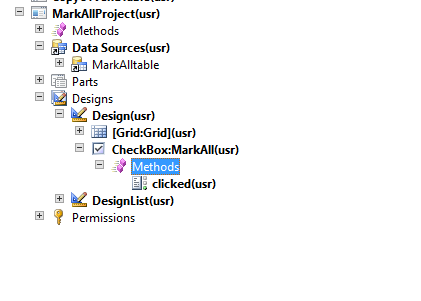


No comments:
Post a Comment